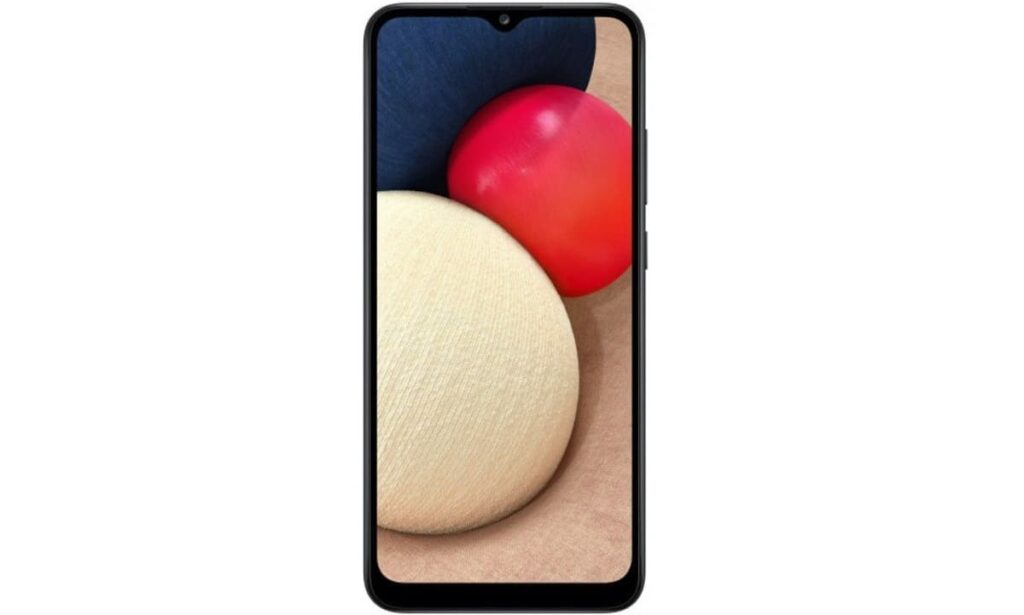In this article, we will discuss the causes of the Samsung Galaxy A02s ghost touch issue, solutions, and prevention.
Causes of Samsung Galaxy A02s Ghost Touch Issue
There are several reasons why ghost touches occur on the Samsung Galaxy A02s. Some of the most common causes include:
- Software Bugs: The ghost touch issue may be caused by software bugs that are affecting the device’s touchscreen. These bugs may occur after a software update or if the device’s software is corrupted.
- Physical Damage: Dropping or hitting the device can cause damage to the screen or the device’s internal components. This damage can cause ghost touches or other issues with the device’s touchscreen.
- Poor Quality Screen Protector: If you have installed a low-quality screen protector, it may cause the device’s touchscreen to malfunction, leading to ghost touches.
- Extreme Temperatures: If you use your device in extremely hot or cold temperatures, it can cause the touchscreen to malfunction, leading to ghost touches.
Solutions to Samsung Galaxy A02s Ghost Touch Issue
Fortunately, there are several solutions to the Samsung Galaxy A02s ghost touch issue. Some of the most effective solutions include:
- Restart the Device: Sometimes, a simple restart can fix the ghost touch issue. Press and hold the power button until the device restarts. This will clear any temporary files and refresh the device’s software.
- Remove Screen Protector: If you have installed a low-quality screen protector, removing it may solve the ghost touch issue. Try removing the screen protector and see if the problem persists.
- Update Software: If the ghost touch issue started after a software update, another update may solve the problem. Go to Settings > Software Update > Download and Install. This will check for any available updates and install them on your device.
- Factory Reset: If none of the above solutions work, you can try performing a factory reset. This will erase all data on your device, so make sure to backup important data before proceeding. Go to Settings > General Management > Reset > Factory Data Reset.
Prevention of Samsung Galaxy A02s Ghost Touch Issue
To prevent the Samsung Galaxy A02s ghost touch issue from happening in the first place, there are several precautions you can take. Some of the most effective ones include:
- Avoid Extreme Temperatures: Do not use your device in extremely hot or cold temperatures. If you need to use it in extreme temperatures, take breaks to allow the device to cool down or warm up.
- Use High-Quality Screen Protector: Invest in a high-quality screen protector to avoid ghost touch issues caused by low-quality protectors.
- Use Original Charger and Cable: Use only the original charger and cable that came with your device. Using third-party accessories can damage the device’s internal components.
- Handle the Device with Care: Handle your device with care and avoid dropping or hitting it. Use a protective case to protect the device from damage.
Conclusion
The Samsung Galaxy A02s ghost touch issue can be a frustrating problem to deal with. However, with the solutions and prevention methods mentioned above, you can easily fix the issue or avoid it altogether. If the issue persists even after trying all the solutions, it is best to contact Samsung customer support for further assistance.