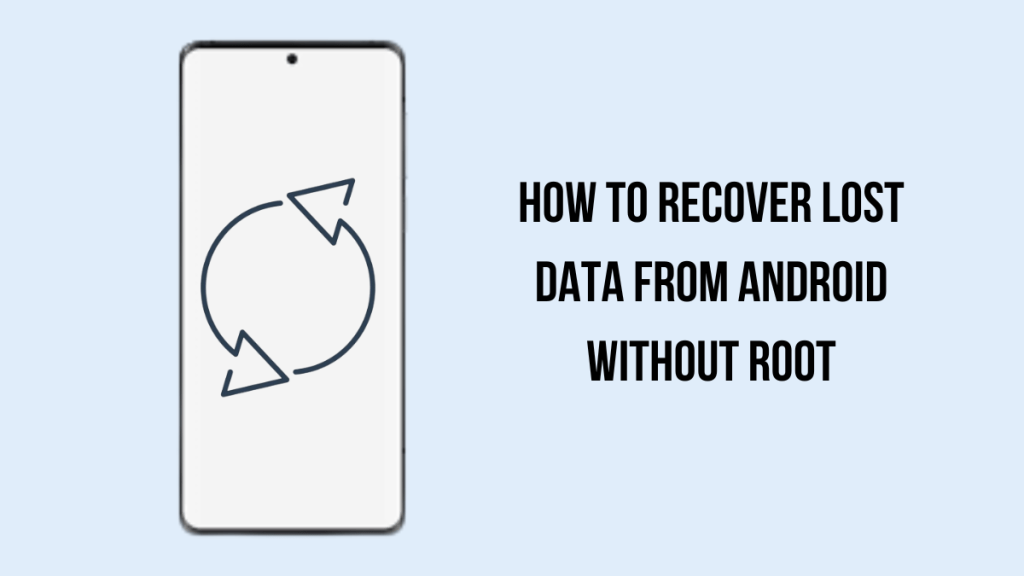If there’s something after ‘Food, Clothes, and House’, it would definitely be ‘Smartphones’. Undeniably, phones have become an integral and indispensable part of our lives. Last time I checked, I had 13GB of photos & videos and countless other files. Irrespective of how many files I have, losing even a single one could be a dilemma. We will be tackling the query on How To Recover Lost Data From Android Without Root. Continue reading to know more.
Some instances are such as losing some important slides presented at your office or PDF of resume or the last video of your loved ones. The list logically goes on. Losing data on phones or a computer isn’t something new because, accidents happen. You or someone using your phone could unintentionally delete a bunch of files or worst yet, hard reset the phone. Without a backup, you are risking losing all those files.
I noticed you missed a heartbeat there, didn’t you? Well, the feelings are mutual, again. Fortunately, we can still retrieve lost data from Android without root. The reason why I emphasized ‘without root’ is because rooting is a process that renders your phone out of warranty and potentially open for cyberattacks.
Can I Recover Lost Data From Android Without Root?
I just mentioned that yes, you can recover lost data from Android without root but is it even possible? Unless you are leaving under a rock, smartphone tech has evolved a lot. A few years ago, you would need to create a backup manually, but now, it happens automatically. Even if after a backup, you lose a file, you need not worry because we have your backs.
It is because there are a few programs that help users retrieve deleted files and so yes, it is possible. Dubbed as “Data Recovery Tools”, these programs are practically saviors for many. Dr.Fone – Android Data Recovery software is one of the examples that makes the whole process straightforward.
What Can I Recover Using Dr.Fone – Data Recovery (Android)?
We will get from “Can I Recover Lost Data” to “How To Recover Lost Data From Android Without Root” in a bit. However, let’s get the obvious out of the way.
The question is, what can you (or try to) recover using Dr.Fone – Data Recovery (Android)? First up, the program supports 6,000+ Android smartphones which include the likes of Google, Sony, LG, Motorola, HTC, Samsung, and more. It works on both internal storage as well as SD Card or external storage for smartphones that offer both.

Technically, Dr.Fone – Data Recovery (Android) has the highest retrieval rate in the industry for comparison. It can help you retrieve videos, photos, messages, call history, documents, contacts, audio, WhatsApp messages, WhatsApp attachments, APK, and more.
Unlike many other tools in the industry, Dr.Fone – Data Recovery (Android) doesn’t work on data lost accidentally but also due to system crashes and water damage. It plays like a pro recovery data lost due to failed backup sync, forgotten password, damaged device, stolen device. It even works on devices on whom you tried flashing the ROM i.e. rooting the device to give you a perspective. That’s not it. The program delivers exceptional performance on broken phones or locked-out devices.
Why Should I Recover Lost Data From My Phone?
The reasons are infinite. Phones have a handful of features, everyone uses it differently. Every file stored on your phone carries a value such as a photo of your Government ID that can dupe you off badly if a wrong person gets his hands on it. The lost files could be anything from crucial data for your company or clients or videos of your childhood or someone you spent quality time with. Of course, the phone can be used for ill-practices too but let’s not refrain from the subject.
Accidental deletion, system crash or others are potential reasons for data wipe-out. As mentioned, a lost file could hold sentimental, emotional, financial, or other value which is why you should try to retrieve it. Of course, there’s no case if you don’t want to recover the deleted files but let’s say you do want to recover deleted files for this instance.
How To Recover Lost Data?
Here’s a step-by-step procedure on how you can try to recover lost data from your Android phone.
Step #1: First up, download Dr.Fone Data Recovery (Android) on your PC and install the same.
Step #2: Next, launch the tool on your PC.
Step #3: Select “Data Recovery” and proceed to “Recover Android Data”.
Step #4: It is where you will have to take your Android device to connect to the computer via a USB cable. Ensure that your phone is charged at least 35-40% and the USB cable is secured perfectly.
Step #5: The program will automatically detect your phone and showcase the same on the PC.
Step #6: Next up, Dr.Fone for Android will ask you to select the category of files that you want to recover. You need to select the category probably in high priority or select all.
Step #7: Once you figure out the category of files, hit the “Start Scan” button. It will begin the scanning & recovery process. Give it some time and be patient.
Step #8: The program has two panes. On the left is a navigation pane where you can tap on the type of data and how many files Dr.Fone was able to recover.
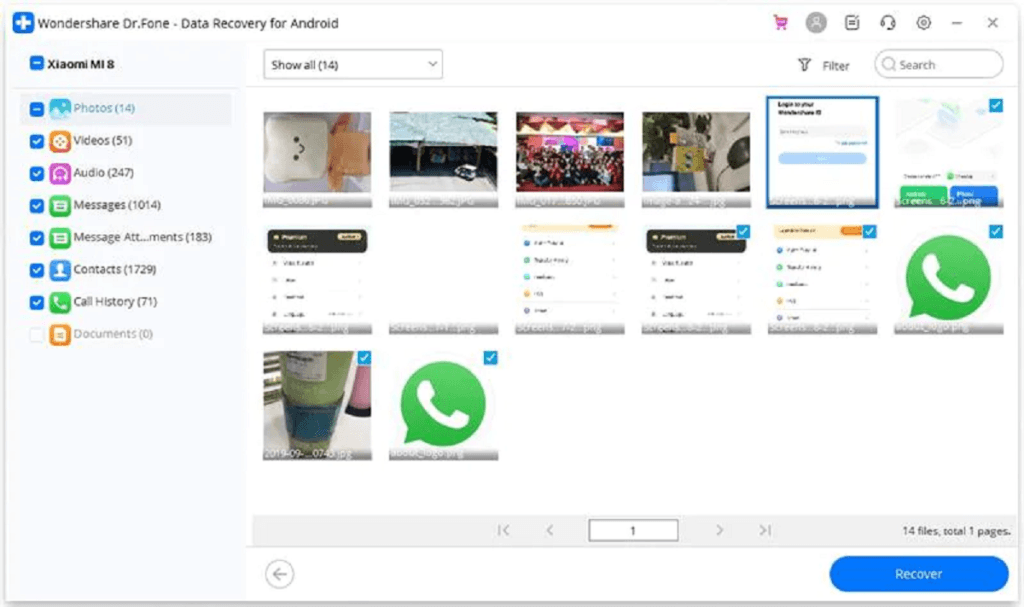
Step #9: You can select the individual photos, preview them, go through an entire lot of recovered files, and hit the “Recover” button to retrieve the files.
Step #10: That’s it. You have successfully retrieved most if not all the deleted/crashed files.
Why Can’t I Recover Some Lost Data?
I kept bringing up that you can recoup lost data from your Android phone and that Dr.Fone Data Recovery (Android) has the highest retrieval rate, 100% recovery is never possible. The reason is, some files are simply not recoverable. Additionally, some files may have been overwritten.
Technically, your phone doesn’t delete data even if you try to delete it. The system marks it as hidden until it is recovered or overwritten. However, as you continue using the phone, as usual, the space occupied by this hidden file(s) is overwritten with data from other files. It works synonmously on any storage device so your phone and the computers are included.
To be honest, I have seen most files recovered using Dr.Fone Data Recovery (Android) but just like any other programs, it doesn’t guarantee 100% of the lost data. Hopefully, this answers your query.
Conclusion
After going through the reviews and using the program myself, it is safe to say that Dr.Fone’s reputation precedes it. The program can scan through varied data types and files, showing previous before you can select and recover those files. The UI is user-friendly making it a piece of cake (yeah, that again) for even beginners.
The best thing about Dr.Fone Data Recovery for Android is, the program doesn’t require rooting which saves a lot of users from trouble. Note that although rooting is not illegal, it does voids the warranty and the perks you get from the manufacturer.
Additionally, if you aren’t aware of rooting and how it functions, you might open it for possible hacking attempts. Thus, I would appraise Dr.Fone for steering away from asking users to root anyways.
Also read: Applications Keep Crashing On Android phone? Do this